Credential Management
Say goodbye to the hassle of managing each issued credential manually thanks to Certifier’s advanced credential management features.
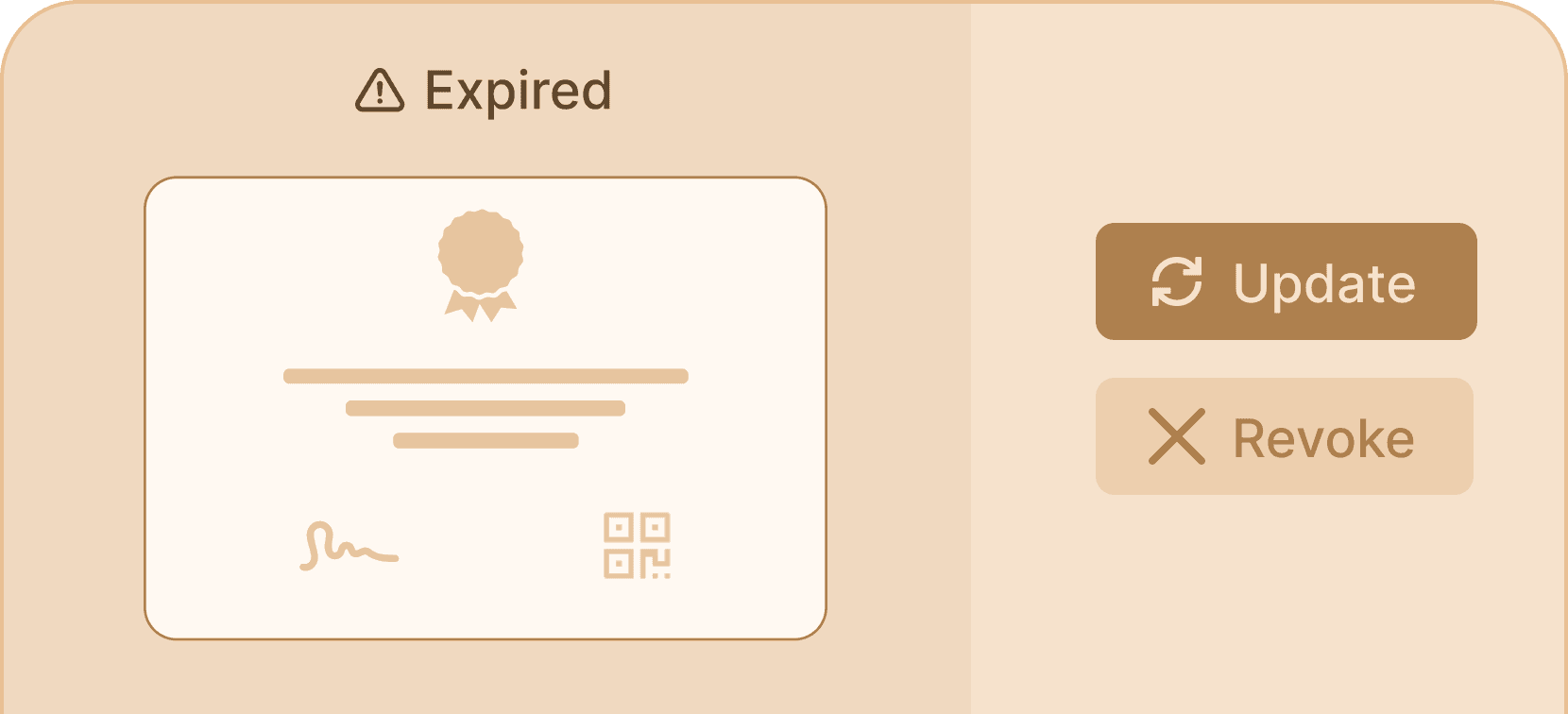
Update issued credentials in real time
Noticed a typo or a misspelled name? You can update issued credentials with a few clicks and fix any errors.
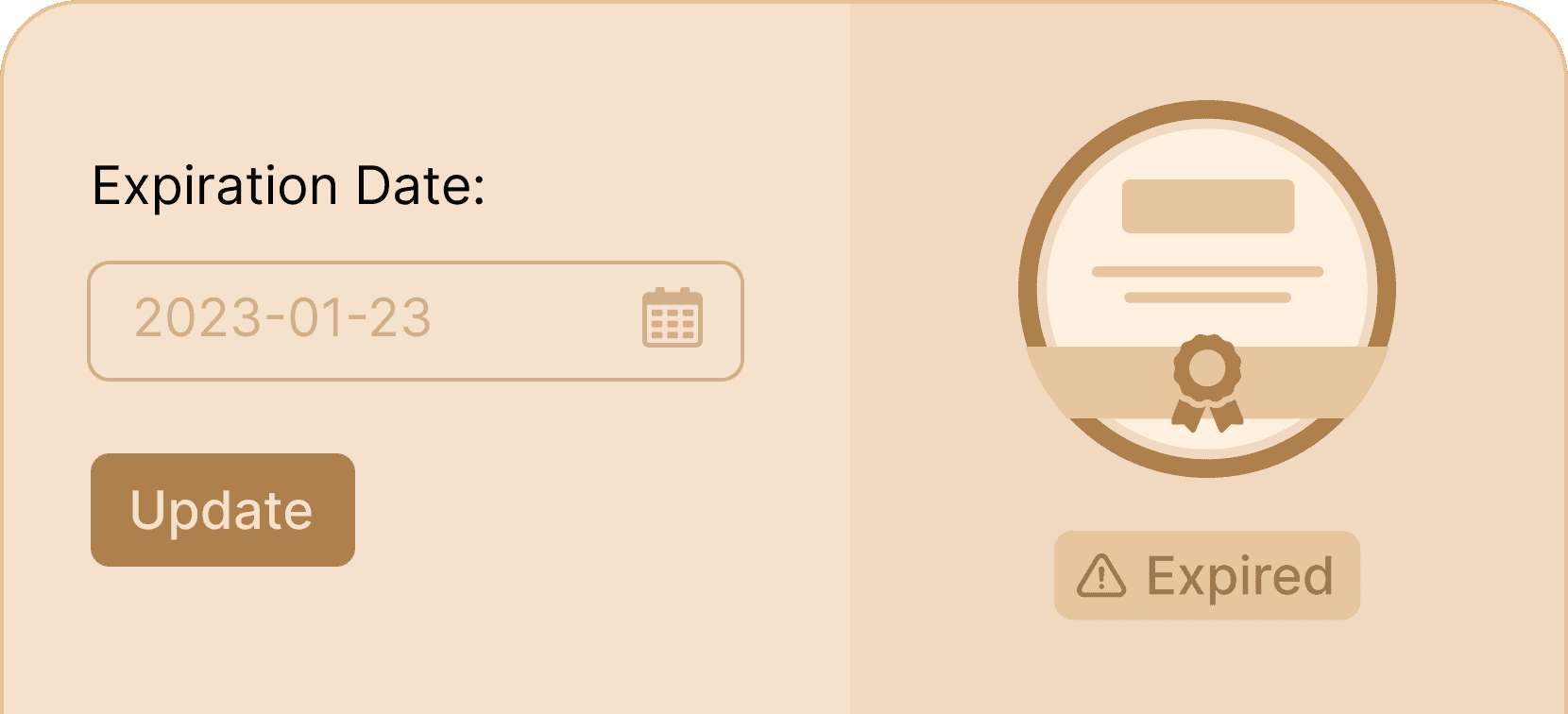
Set & update the expiration date
Stay in control over issued certificates. Update and change the expiration date of certificates and manage renewal requests. All within one platform.
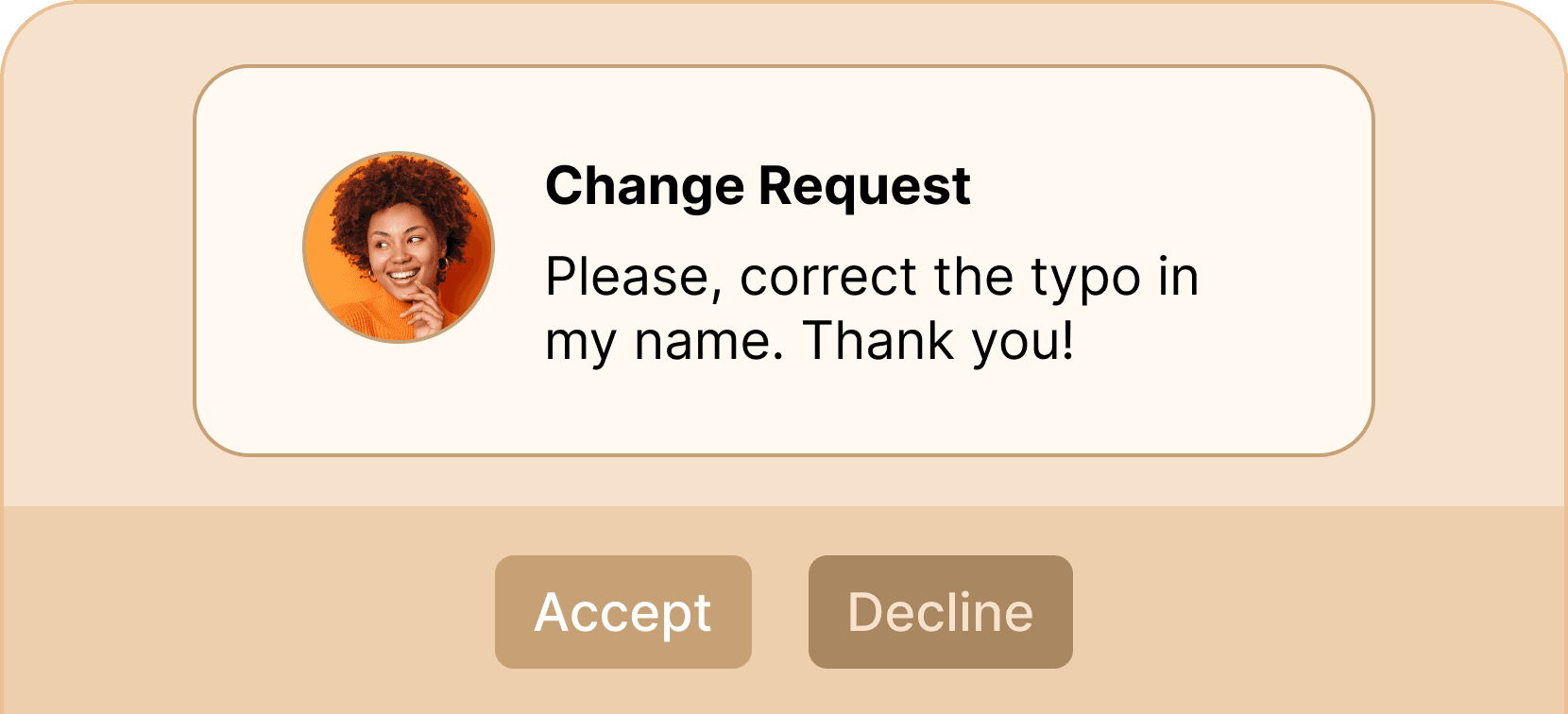
Manage change requests seamlessly
Tired of incessant change requests, like fixing typos or misspelled names? Manage them directly from Certifier’s dashboard.
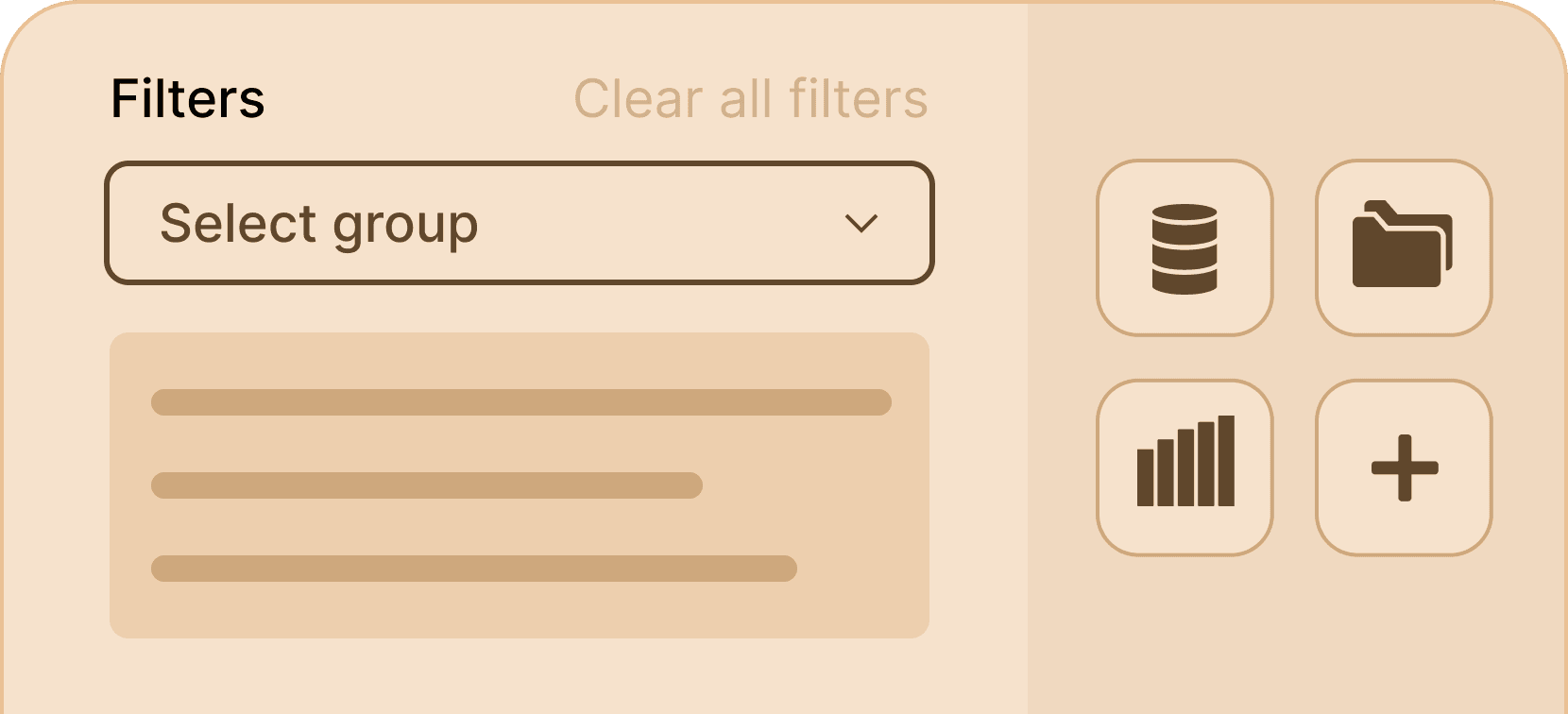
Use advanced group & data filters
Find issued certificates by filtering them on group and data, eliminating endless searches and misplaced documents.
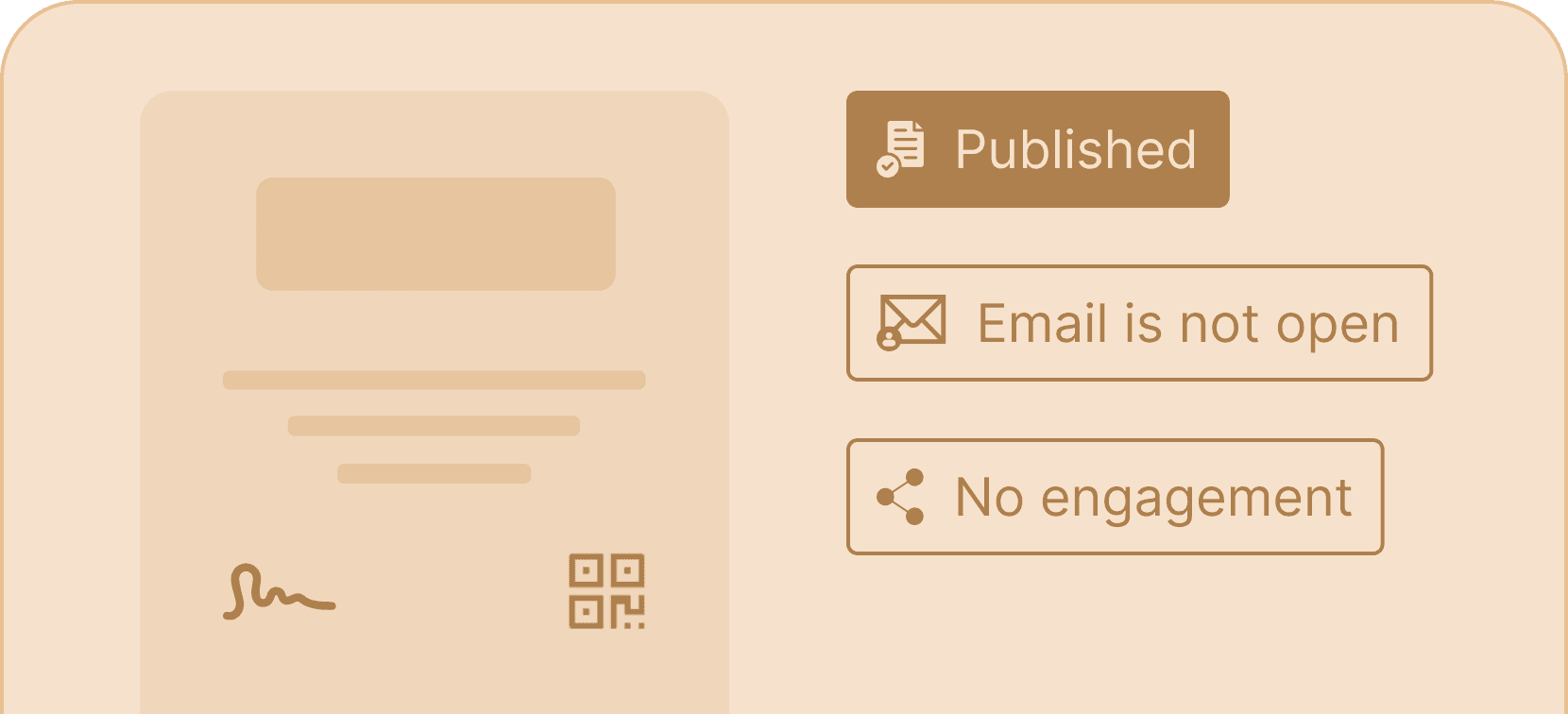
Control certificate status
Control the status of your certificates from draft to published to expired, ensuring your credentials are up-to-date.
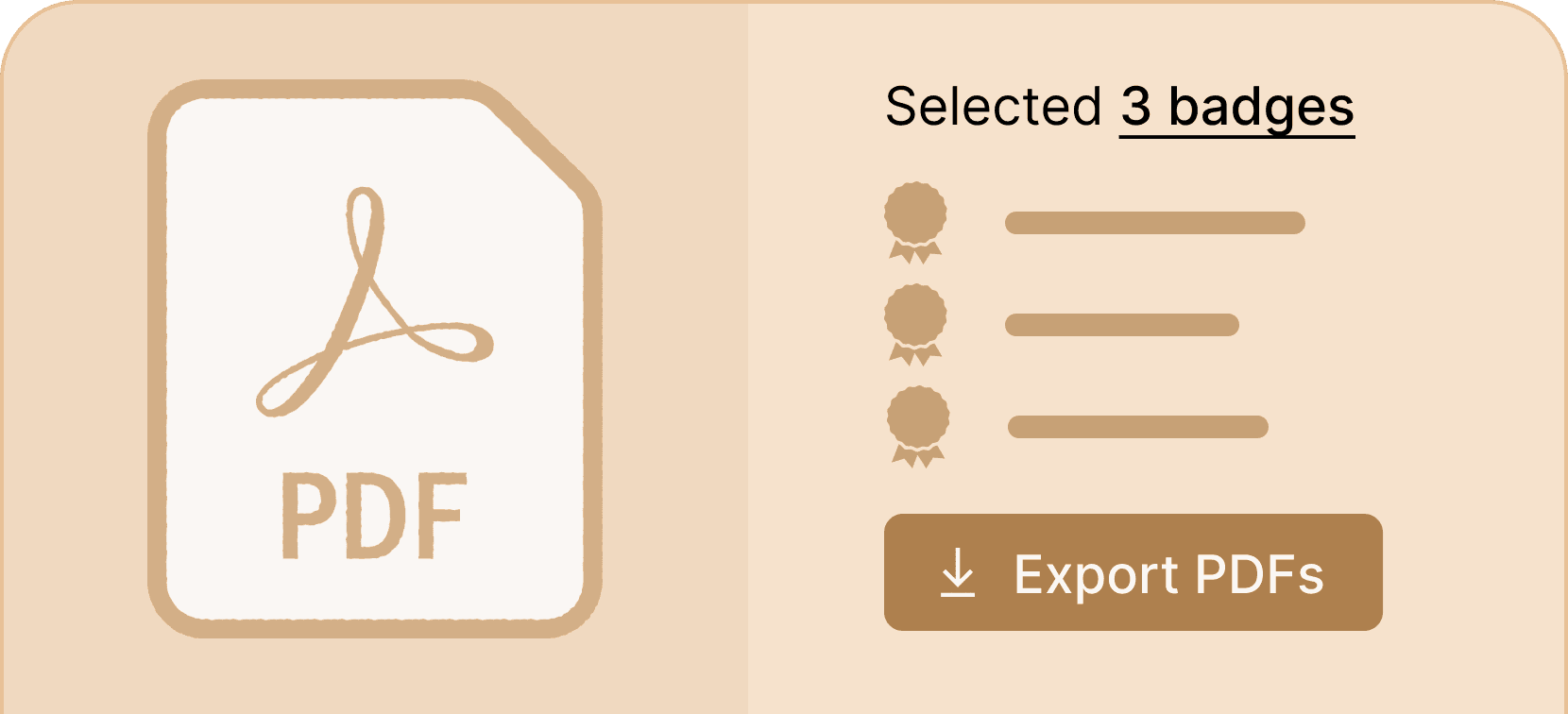
Export credentials into a PDF document
Export and download all issued credentials for a specific group of recipients as a printable PDF document.
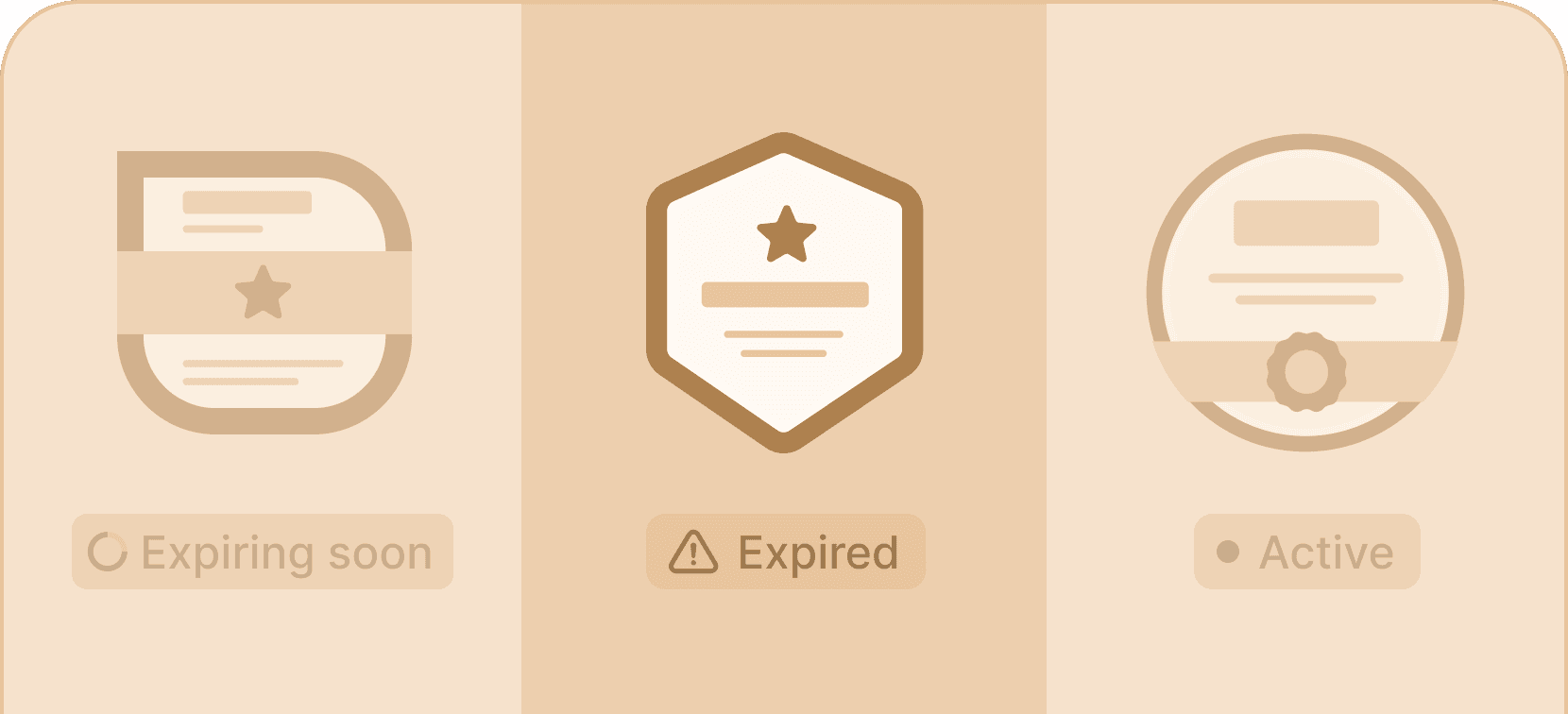
Create expirable digital badges
Make your digital badges expire when needed. Set and manage expiration dates on your issued badges.
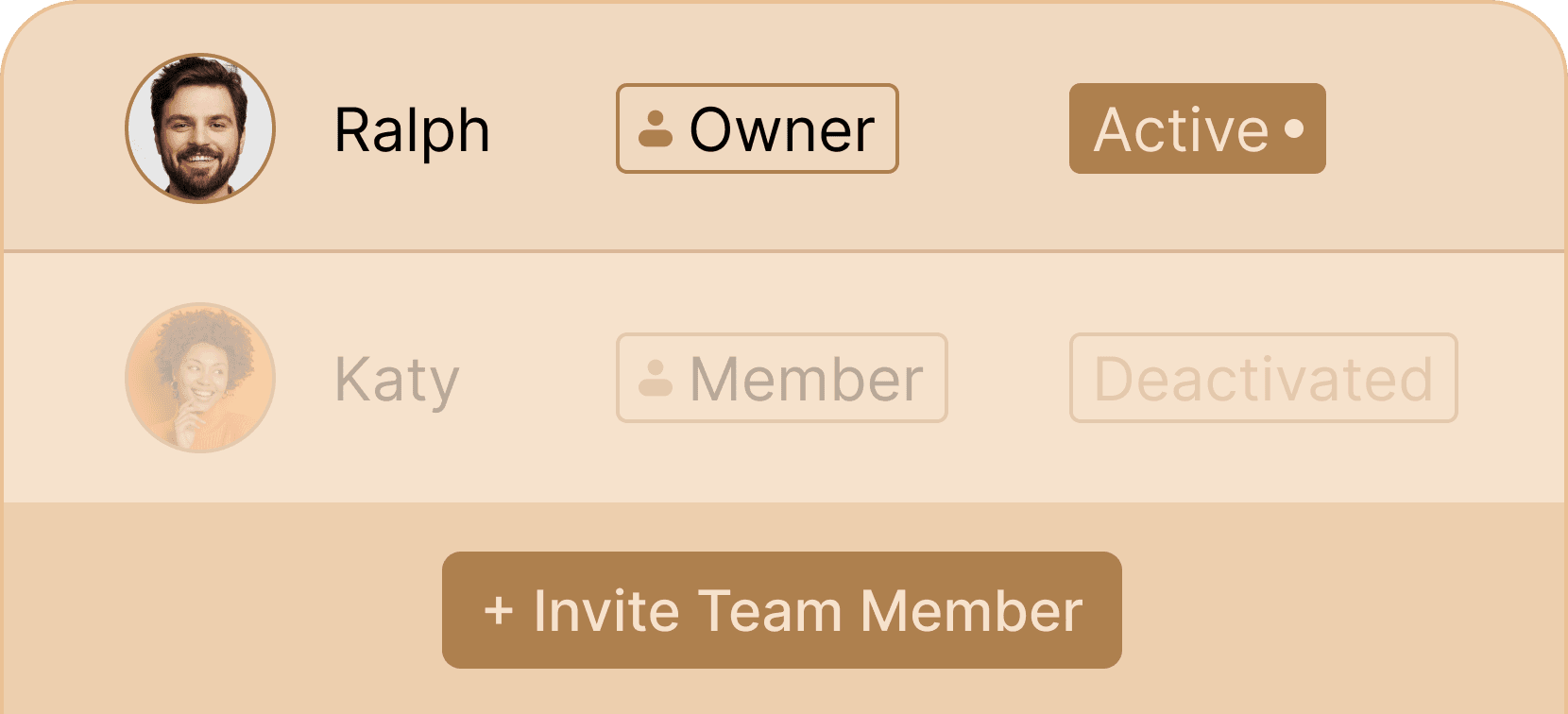
Manage who can access credentials
Control who can view and manage issued credentials. Give, restrict, or revoke access as you see fit.
Create and Send Digital Credentials
Take your digital certificate creation process to the next level!
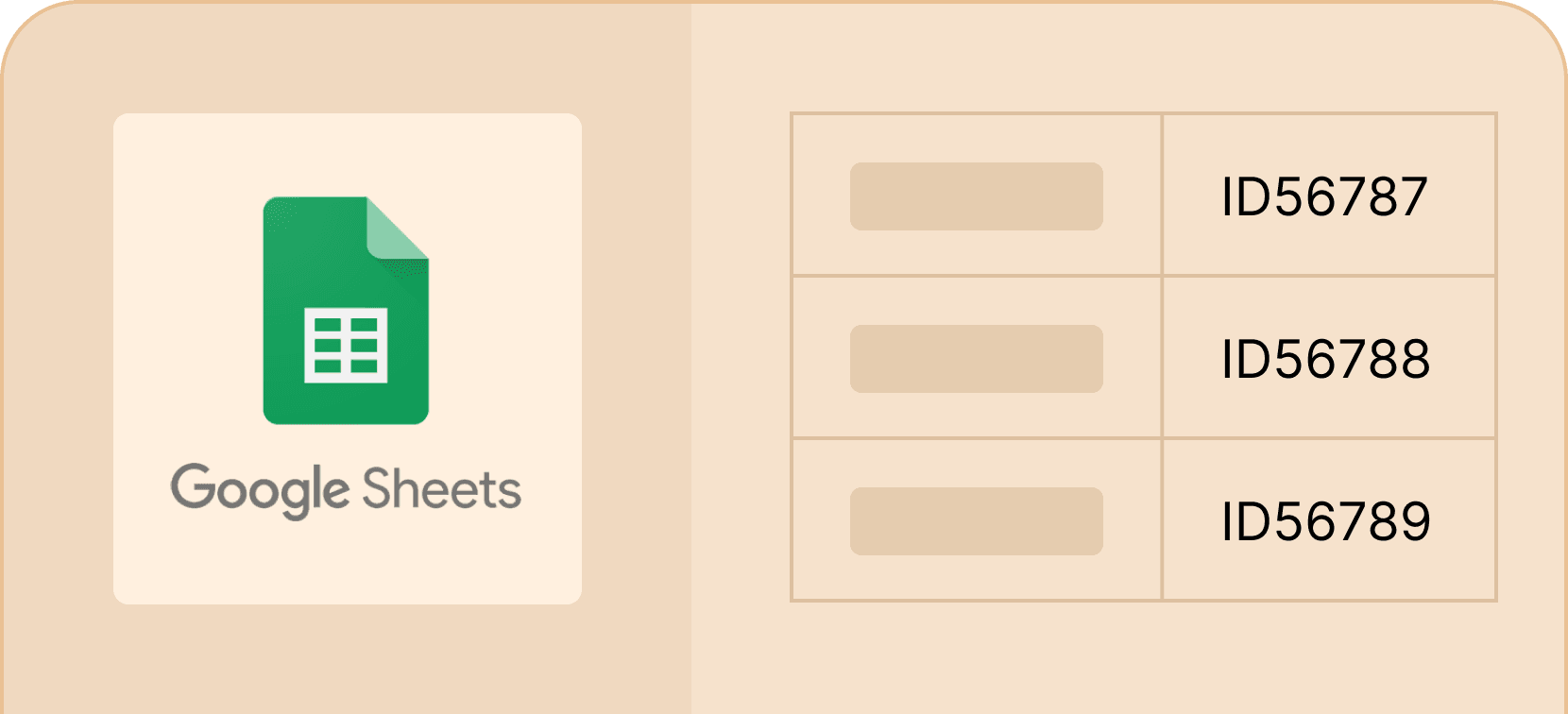
Export credentials into a spreadsheet
Keep track of issued credentials by exporting them into a spreadsheet filled with relevant data in one click.
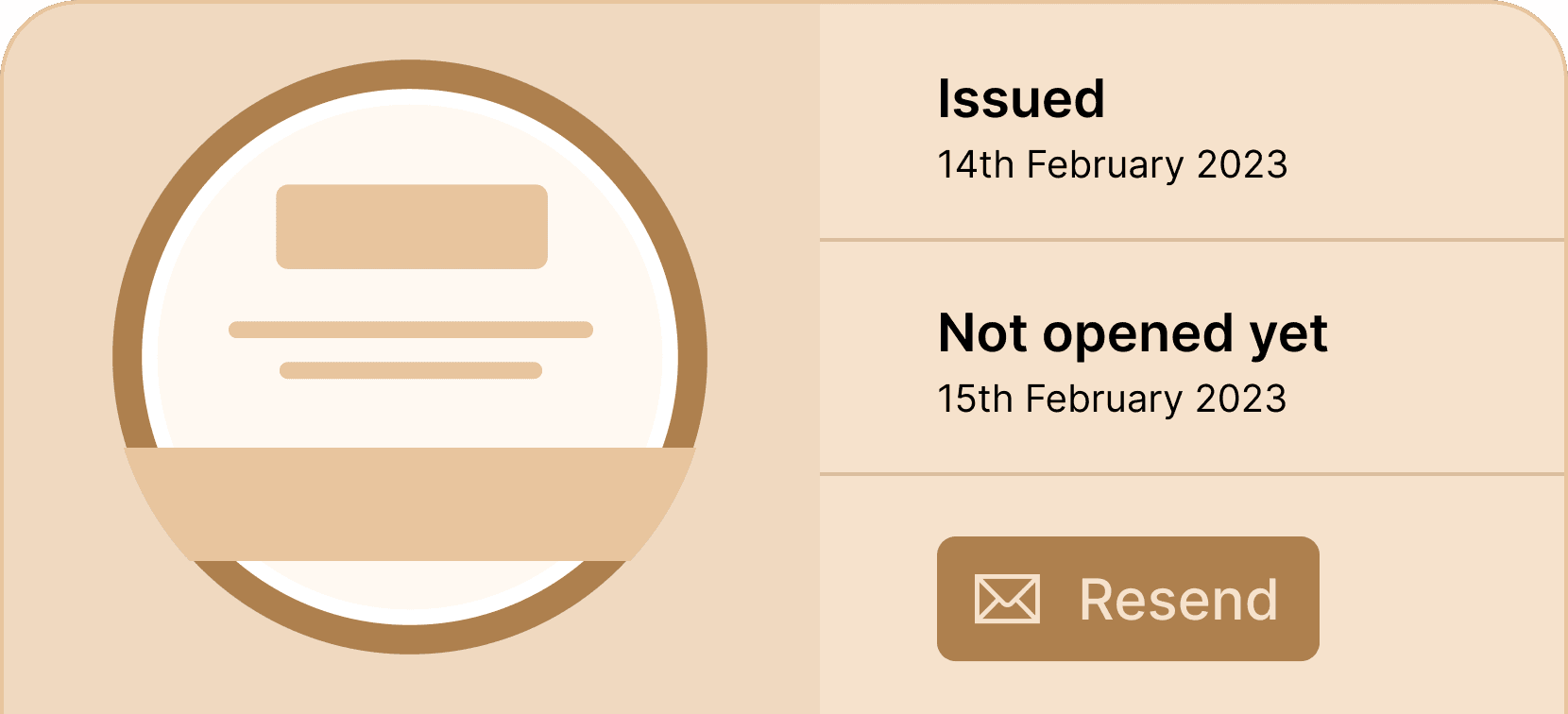
Resend credentials to multiple recipients
Resend issued credentials to multiple people at once. Filter by group, select the recipients, and resend in one click.
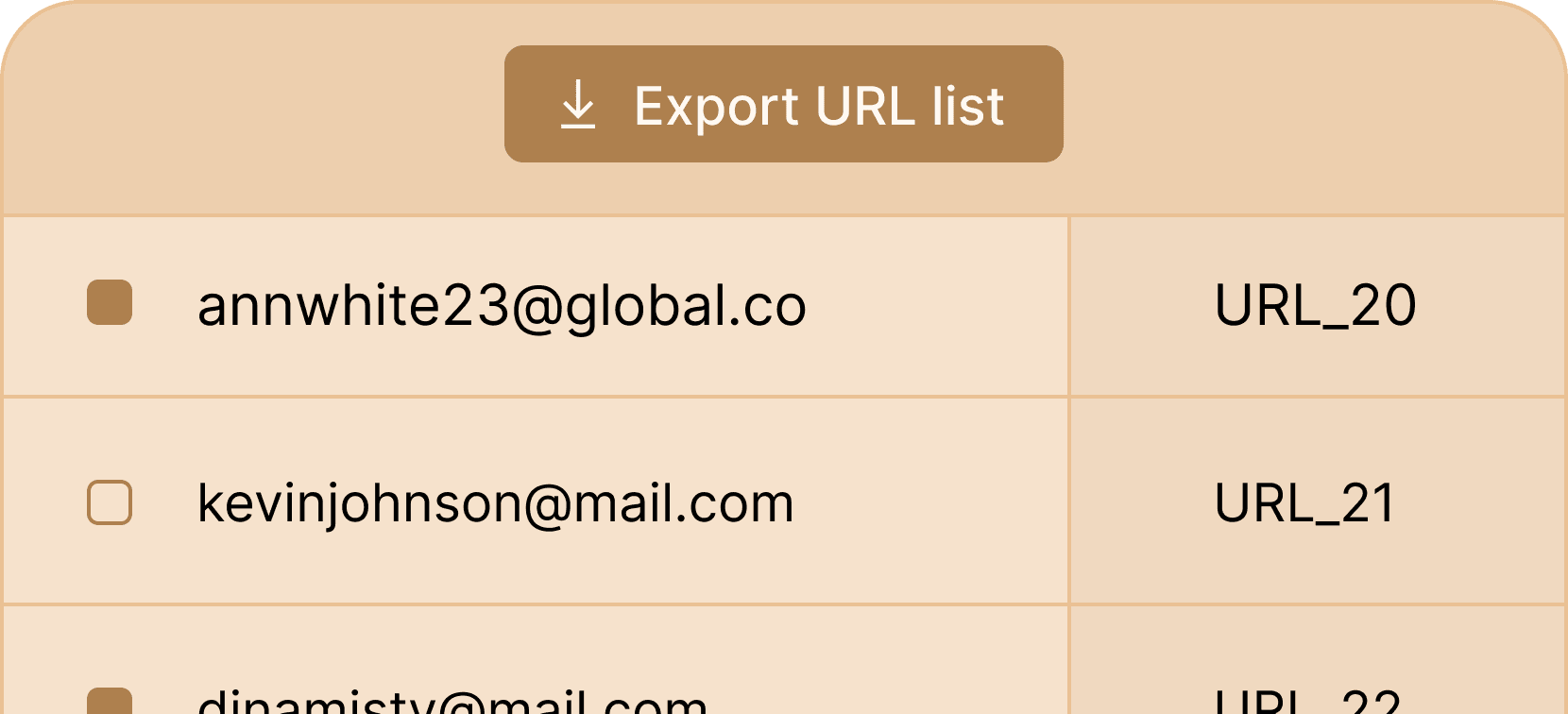
Export credentials as a URL list
Export issued credentials for a specific group of recipients as a convenient URL list for easy sharing and accessibility.
All-in-one certificate software
Create and edit certificates online free using Certifier.
